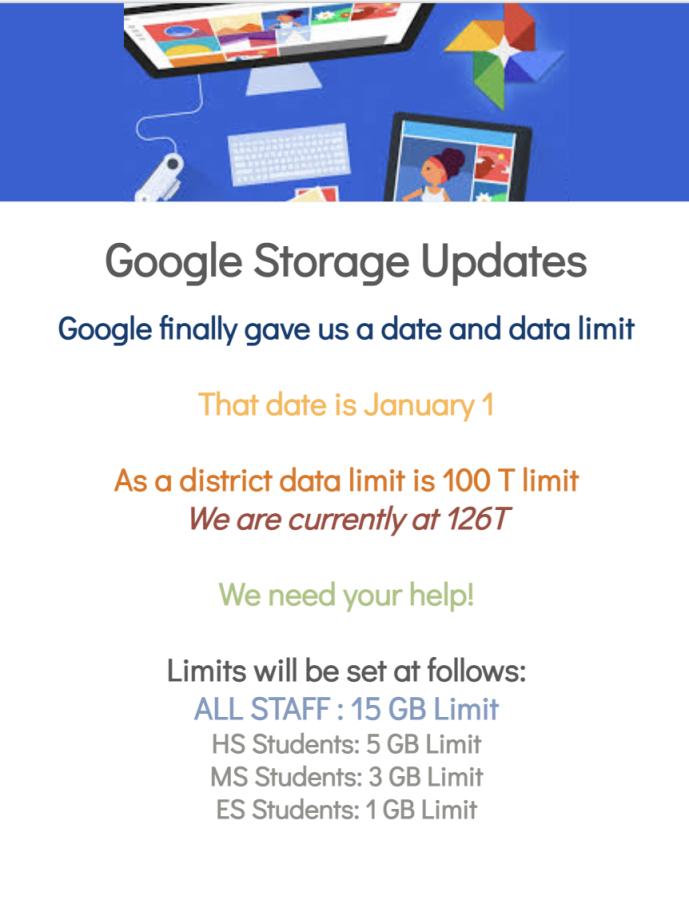SMSD surpasses 100 T limit set by Google
Students and staff in the Shawnee Mission School District will have to decrease their Google Drive storage by Jan. 1
December 15, 2022
As of Jan. 1 students will need to have their google drive storage below 5 gigabytes (GB). Students who have more than the allowed 5 GB will only have View Only access in Google Drive.
“Well, students will be able to see if their teachers posted an assignment, students will be able to you could look at it that you couldn’t like create a Google Doc or make a copy of it or save anything,” Crawford said. “Basically, you won’t be able to save anything.”
During the week of Dec. 12, Crawford has been calling down students who are above 5 GB to make sure they are aware and help delete files from their Google Drive.
“And then we look at how to delete in large quantity and then we will then show them how to get the items transferred over to student’s personal Google Drive.”
The Shawnee Mission School District has a 100 Terabyte limit and currently, the district has gone over to 126 Terabytes. Teachers will be allowed to have 15 GB of storage, high school students will have a 5 GB limit, middle school students can have up to 3 GB, and elementary students will have a limit of up to 1 GB.
“When they told us that we needed to decrease that alone, made me go ‘oh no I’m going to be over,’” said Video Production Teacher Chris Palmer. “I knew I was going to be over, and then when they said 15 gigabytes, it didn’t even hit me like, like it was truthful.”
Teachers across the district will have to find new ways to save documents and videos for themselves.
“I couldn’t fathom getting down to 15 gigabytes and I’ll be honest, I still don’t know,” Palmer said. “Even once I get down to (15 GB), and I will, but even when I get down to that, I’m still kind of wondering, ‘Man, what does this look like moving forward, how do I manage this while teaching video production?’”
Students received an email from Principal David Ewers on Dec. 6 notifying students they had superseded the amount of 5 GB.
“Please move files to different accounts or delete them,” Ewers wrote in an email. “Transferring them to your hard drive on your school MacBook does not resolve this.”
When Crawford meets with students, she shows them ways they can delete files. One of the things she emphasizes is going to Google Drive and checking the amount of storage a student has under the cloud icon (storage) on the left side column. Students can then select files to remove. However, files will not be permanently deleted until they are deleted from the trash bin icon (trash) that is found above Storage on the left side column.
“Most people have a lot of files, movies especially,” Crawford said, “(they) take up a lot of space and some of them are really old or they’re duplicates.”
SMSD Google Drive storage update advice: Google Drive Information